10 Best AI Photo Editors for 2023

Looking for the best AI photo editor?
Are you tired of spending hours editing your photos just to get that perfect look? Well, say goodbye to those days because we’re here to introduce you to a new wave of photo editing tools that will revolutionize your photography game.
What is the Best AI Photo Editor?
In this article, we’ll be taking a closer look at four popular AI photo editing products. Whether you’re a professional photographer or just looking to enhance your Instagram feed, these products are here to make your life easier and your photos more stunning than ever before. So, get ready to take your editing skills to the next level!
Now, let’s dive into the specifics of each AI photo editing product. Whether you’re looking for a user-friendly option or a robust professional tool, we’ve got you covered. So, get ready to explore the exciting world of AI photo editing and take your photographs to the next level of perfection!
Canva
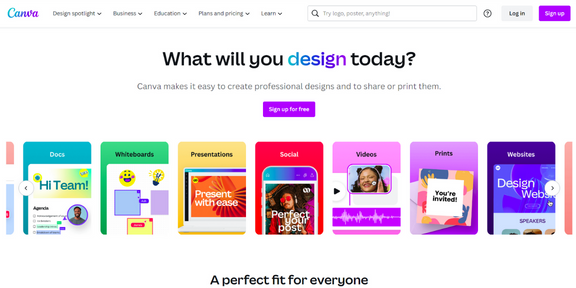
Canva’s AI photo editor is primarily used for instant and automated photo editing. It is a user-friendly online platform that allows you to make complex edits and adjustments to your images without the need for manual and time-consuming editing. Whether you are a professional photographer, a social media enthusiast, or someone who just wants to enhance their personal photos, Canva’s AI photo editor is designed to cater to your editing needs.
We like Canva’s AI photo editor because it provides a quick and easy way to edit photos without the need for advanced technical skills or specialized software. The user-friendly interface makes it accessible to beginners and professionals alike. With just a few clicks, you can transform your photos into eye-catching masterpieces.
The main purpose of Canva’s AI photo editor is to simplify and automate the photo editing process. It uses artificial intelligence to analyze and enhance your images, saving you time and effort. Some key features offered by Canva’s AI photo editor include:
- Magic Edit: This feature allows you to easily add or remove elements from your photos. Whether you want to remove a distracting object or add a missing person, Canva’s AI photo editor makes it a breeze.
- Magic Eraser: With this tool, you can effortlessly remove any unwanted backgrounds or objects from your photos. Simply select the areas you want to erase, and let the AI do the rest.
- Adjustment sliders: Canva’s AI photo editor offers simple adjustment sliders that allow you to alter the color and lighting of your images. Whether you want to make your photo brighter, adjust the contrast, or apply filters, the slider options make it easy to achieve the desired effect.
- Download and share options: Once you have edited your photo, you can easily download it in various file formats or share it directly on social media platforms. This makes it convenient for sharing your edited photos with friends, family, or followers.
The overall quality of Canva’s AI photo editor is impressive. It provides a wide range of editing options and tools that allow you to transform your photos with ease. The AI technology used by Canva ensures that your photos look their best by automatically enhancing and optimizing various aspects, such as color, lighting, and clarity.
Furthermore, Canva’s user-friendly interface and intuitive design make it accessible to users of all skill levels. Whether you are a beginner or a professional, you will find Canva’s AI photo editor easy to navigate and use.
- User-friendly interface: Canva’s AI photo editor is designed to be accessible to users of all skill levels. The intuitive interface makes it easy for beginners to navigate and understand.
- Wide range of editing options: Canva’s AI photo editor offers a variety of editing tools and features, including Magic Edit, Magic Eraser, and adjustment sliders. This allows you to achieve the desired effects and make complex edits with ease.
- Quick and automated editing: With Canva’s AI photo editor, you can instantly transform your photos without the need for manual and time-consuming editing. The AI technology analyzes and enhances your images, saving you time and effort.
- Limited to online platform: Canva’s AI photo editor is an online platform, which means you need an internet connection to access and use it. This can be a limitation if you are in an area with poor or no internet connectivity.
- Requires subscription for advanced features: While Canva offers a free version of its AI photo editor, some advanced features may require a subscription. This can be a drawback if you require access to all the editing tools and options.
Canva’s AI photo editor is a user-friendly and powerful tool that simplifies and automates the photo editing process. With its wide range of editing options and features, it allows you to transform your photos with ease. Whether you are a beginner or a professional, Canva’s AI photo editor is sure to enhance your editing experience.
Pixlr
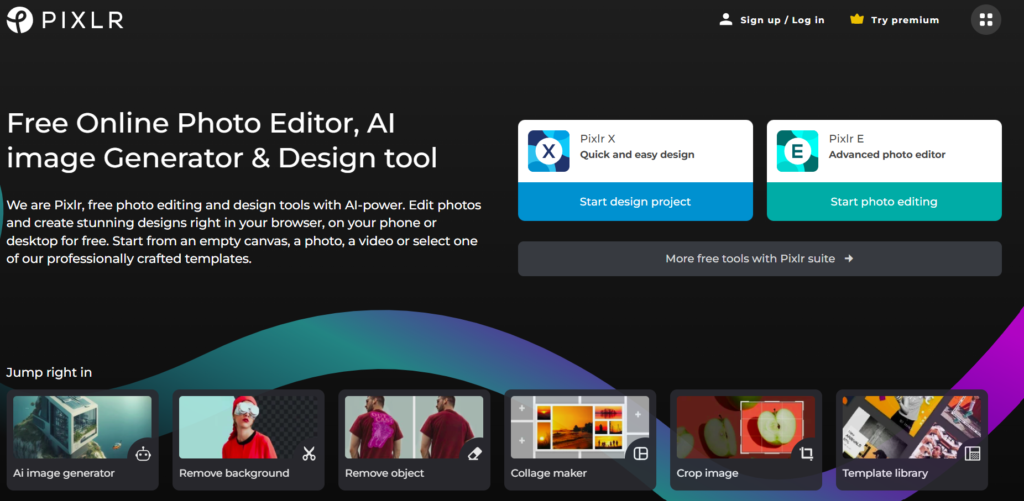
Pixlr is a versatile online photo editor, AI image generator, and design tool that can be used for a wide range of purposes. Whether you’re a professional photographer, graphic designer, or simply someone who enjoys editing photos, Pixlr has something to offer.
There are several reasons why we like Pixlr as a photo editing tool. First and foremost, it is completely free to use, which means you can access its features without having to pay a subscription fee. This makes it an affordable option for both casual users and those on a budget.
Another reason we like Pixlr is its user-friendly interface. The platform is designed to be intuitive and easy to navigate, even for those who may not have prior experience with photo editing software. It offers a wide range of tools and features that are accessible with just a few clicks, making it quick and convenient to enhance your photos.
Pixlr’s main purpose is to provide users with a comprehensive set of tools for editing photos, creating designs, and generating AI images. It offers three web apps – Pixlr X, Remove BG, and Photomash – along with mobile apps and other services.
With Pixlr X, users can quickly and easily edit photos. This tool provides basic editing features such as cropping, resizing, adjusting brightness and contrast, adding text, and applying filters and effects. It is perfect for making quick edits to enhance your photos before sharing them on social media or printing them.
Pixlr E, on the other hand, is an advanced photo editor that offers more advanced features for professional photographers and graphic designers. It includes advanced editing options like layers, curves, and masks, allowing users to have more control over their edits and create more complex designs.
Photomash Studio is a unique feature of Pixlr that allows users to create one-click visual creations by removing backgrounds from photos. This is particularly useful for creating profile pictures, product images, and more in a matter of seconds.
In addition to these editing tools, Pixlr also provides a range of design templates for various purposes such as YouTube banners, Instagram stories, resumes, brochures, and more. Users can customize these templates with their own text, images, and colors to create professional-looking designs.
Pixlr offers a high-quality editing experience. The platform is well-designed and provides a wide range of tools and features to cater to different needs and skill levels. The intuitive interface makes it easy to navigate, and the quick editing options in Pixlr X are perfect for users who want to make simple enhancements to their photos.
- Free to use, making it accessible to users on a budget
- User-friendly interface that is easy to navigate
- Offers a range of features and tools for basic and advanced editing
- Includes design templates for various purposes
- Quick editing options in Pixlr X for simple enhancements
- Some advanced features may not be as powerful as those found in professional photo editing software
- Free version may have limitations compared to the premium version
These pros and cons should give you a clear picture of Pixlr’s capabilities and help you decide if it is the right AI photo editor for your needs.
Fotor
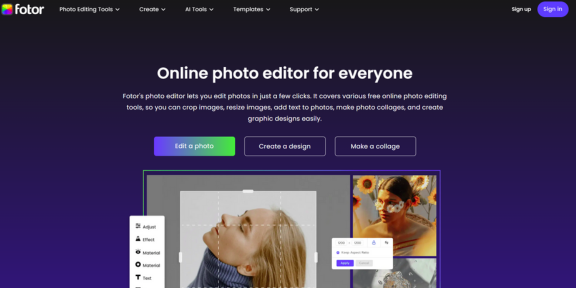
Fotor is an AI photo editor that allows you to edit and enhance your photos with ease. Whether you’re a professional photographer or an amateur looking to enhance your snapshots, this versatile tool has something for everyone. With Fotor, you can quickly and effortlessly improve the quality of your photos while saving time and effort.
We love Fotor because it simplifies the photo editing process by harnessing the power of artificial intelligence. By analyzing your photos, Fotor’s AI technology can automatically enhance your images, removing unwanted objects, retouching faces, and even transforming photos into stunning paintings. This level of automation saves you valuable time and effort, allowing you to focus on capturing more moments and less time editing them.
Fotor’s main purpose is to provide users with an easy and efficient way to edit their photos. With a wide range of powerful tools and features, this AI photo editor delivers impressive results without requiring any technical expertise. Whether you want to crop, resize, add text, or enhance your photos, Fotor has you covered.
One of the key features of Fotor is its AI technology, which can analyze and improve photo quality. This means that even if your original photo wasn’t perfect, Fotor can automatically enhance it by adjusting brightness, contrast, and color balance. Additionally, Fotor’s AI can remove backgrounds and unwanted objects from your photos, ensuring that your subject remains the center of attention.
For portrait photographers, Fotor offers advanced retouching tools. With just a few clicks, you can smooth wrinkles, whiten teeth, and enhance skin tone, making your subjects look their best. Fotor also offers batch editing tools, allowing you to save time by editing multiple photos at once.
Another standout feature of Fotor is its ability to upscale images and increase resolution without sacrificing quality. This is particularly useful if you want to print your photos in larger formats or showcase them on high-resolution displays. By utilizing AI technology, Fotor can upscale your images while maintaining sharpness and detail.
Fotor delivers excellent results and provides a user-friendly experience. Its AI technology is impressive, and the automatic enhancements it applies to your photos often produce stunning results. The wide range of editing tools and features make it a versatile choice for photographers of all skill levels.
- Powerful AI technology enhances photos automatically
- Wide range of editing tools and features
- Batch editing tools save time
- Ability to upscale images without sacrificing quality
- Free online AI photo editor
- Some advanced features may require a premium subscription
- Limited control over AI enhancements
With Fotor, you have an AI photo editor at your fingertips that can transform your photos from ordinary to extraordinary. Its user-friendly interface and powerful AI technology make it a top choice for anyone looking to enhance their photos effortlessly. Give Fotor a try and experience the wonders of automatic photo editing with AI.
Adobe
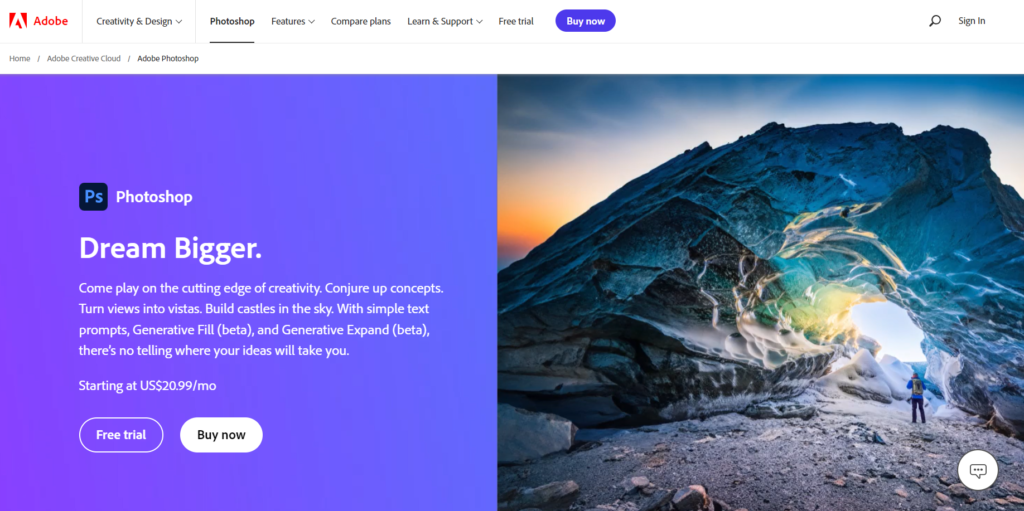
Adobe Photoshop’s AI photo editing capabilities are designed to make photo editing faster and easier while giving you complete control over the creative process. With features like Generative Fill, Generative Expand, and AI-powered tools, Photoshop empowers you to enhance your photos with AI technology.
We love Adobe Photoshop’s AI photo editing capabilities because they provide a wide range of advanced tools and features that enable you to transform your photos in just a few clicks. Whether you want to add new elements, extend the image, remove unwanted elements, refine hair selections, or replace backgrounds, Photoshop’s AI-powered tools make these tasks incredibly convenient and efficient.
Adobe Photoshop now offers AI photo editing capabilities that leverage the power of artificial intelligence to simplify and streamline the photo editing process. The newly added Generative Fill feature allows you to add new elements to an image by providing a text prompt, making it easier than ever to bring your creative ideas to life. Generative Expand, on the other hand, enables you to extend the image in any direction beyond its original borders, giving you the freedom to explore new perspectives and compositions.
In addition to these innovative features, Adobe Photoshop provides a range of AI-powered tools that further enhance your photo editing experience. The Remove Tool allows you to effortlessly remove unwanted elements from your photos, while the Curvature Pen Tool helps you create smooth, precise paths with ease. The Match Font feature uses AI technology to identify fonts from images, saving you time and effort in finding the perfect typography. Moreover, Neural Filters take AI photo editing to the next level by offering advanced filters and effects that enhance your images in unique and creative ways.
To make AI photo editing accessible to a broader audience, Adobe Photoshop also offers the option to explore generative AI on the web using the Firefly models. These models provide interactive AI experiences that allow you to experiment with creative ideas and transform your photos in real-time.
Adobe Photoshop’s AI photo editing capabilities demonstrate a high level of quality and reliability. The seamless integration of AI technology into the existing Photoshop ecosystem ensures a smooth and intuitive editing experience. The tools and features provided are designed to enhance your creative control while simplifying complex editing tasks.
- Offers a wide range of advanced AI-powered tools and features
- Simplifies complex editing tasks with intuitive controls
- Allows users to bring creative ideas to life using Generative Fill and Generative Expand
- Provides seamless integration with the existing Photoshop ecosystem
- Offers interactive AI experiences through the Firefly models
- Adobe Photoshop is a professional-grade software that may be overwhelming for beginners
- The extensive feature set may require some learning curve to fully utilize the AI capabilities
Adobe Photoshop’s AI photo editing capabilities bring powerful and convenient tools to photographers and graphic designers. With features like Generative Fill, Generative Expand, and a range of AI-powered tools, Photoshop offers an efficient and creative way to enhance your photos. While it may have a learning curve for beginners, its overall quality and reliability make it an excellent choice for professional editing needs.
BeFunky
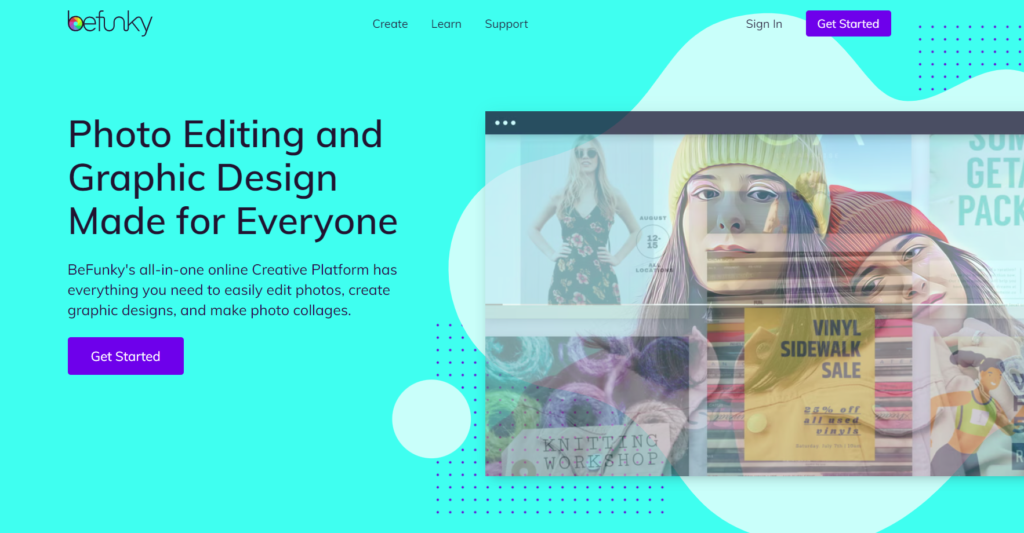
BeFunky is an AI photo editor that offers instant and automated editing options. This powerful tool allows you to transform your photos with just a few clicks, making it perfect for both professional photographers and casual users looking to enhance their images effortlessly.
One of the standout features of BeFunky is its simplicity and accessibility. Whether you’re a beginner or an experienced editor, you’ll find this tool user-friendly and easy to navigate. The fact that it is entirely browser-based means you don’t have to worry about downloading any software or dealing with complicated installations. Simply open the website in your preferred browser and start editing your photos in seconds.
The main purpose of BeFunky is to provide users with a quick and efficient way to edit their photos using AI technology. With a wide range of editing options available, you can easily apply filters, adjust exposure, crop and resize, add text and overlays, and much more. The AI algorithms automatically analyze your photo and suggest the best enhancements, saving you time and effort.
BeFunky also offers a number of other useful features such as collage maker, graphic designer, and touch up tools. Whether you want to create stunning collages, design eye-catching graphics, or retouch portraits, BeFunky has got you covered.
BeFunky is an excellent AI photo editor that delivers impressive results. The quality of the editing options is top-notch, and the AI algorithms work seamlessly to enhance your photos without compromising their natural look. Whether you’re editing portraits, landscapes, or any other type of image, BeFunky is capable of producing professional-grade results.
- Easy to use interface
- Browser-based, no downloads required
- AI-powered automatic enhancements
- Wide range of editing options and tools
- Additional features such as collage maker and graphic designer
- Requires an updated browser to function properly
- Limited advanced editing features compared to desktop software
BeFunky is a fantastic AI photo editor that offers instant and automated editing options. Its user-friendly interface, browser-based functionality, and AI-powered enhancements make it accessible and efficient for users of all levels. While it may not have as many advanced editing features as desktop software, it more than makes up for it with its convenience and impressive results. So, why not give BeFunky a try and see how it can transform your photos with just a few clicks?
Autoenhance.ai
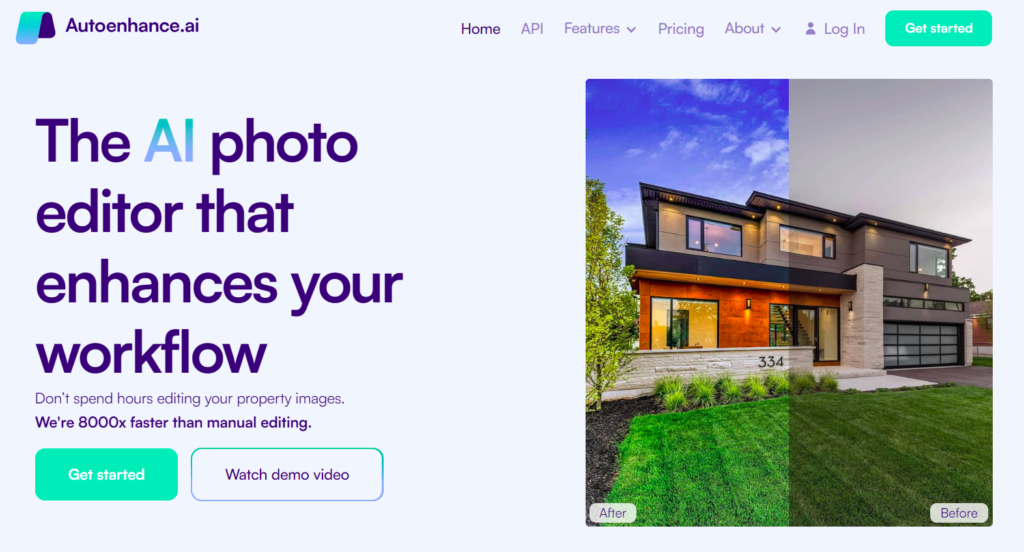
Autoenhance.ai is an AI-powered photo editing tool that is specifically designed for real estate agents to enhance their property images and speed up their workflow. Its primary use is to provide instant photo editing capabilities, utilizing the power of artificial intelligence.
We are big fans of Autoenhance.ai because of its ability to streamline the photo editing process for real estate professionals. By harnessing the power of AI, this tool eliminates the need for manual editing and significantly speeds up the workflow. Not only does it save time, but it also allows agents to enhance the quality of their property images effortlessly.
Autoenhance.ai aims to provide an efficient and effective solution for real estate agents to enhance their property images. With features like sky replacement, perspective correction, 360 enhancements, image relighting, HDR merge, RAW and JPG support, contrast and brightness boost, white balance correction, lens correction, and image sharpening, this tool offers a comprehensive suite of editing capabilities.
The tool’s key features are all powered by AI, allowing for automatic adjustments and enhancements to be made to the images. This means that users don’t need to have advanced editing skills or spend hours manually perfecting each photo. Autoenhance.ai takes care of the technical aspects, leaving users free to focus on other important tasks.
We have found Autoenhance.ai to be a high-quality photo editing tool that delivers on its promises. The AI-powered features work seamlessly and provide impressive results. The speed at which the tool operates is truly remarkable. It lives up to its claim of being 8000x faster than manual editing, making it a valuable asset for real estate agents who need to enhance a large number of images quickly.
The quality of the enhancements and adjustments made by Autoenhance.ai is also worth noting. The AI algorithms produce realistic and visually appealing results, ensuring that the edited images maintain their natural look while being optimized for maximum impact. This attention to detail sets Autoenhance.ai apart from other editing tools on the market.
- Efficient and time-saving: Autoenhance.ai significantly speeds up the photo editing process, allowing real estate agents to enhance their property images quickly and effortlessly.
- AI-powered enhancements: The tool’s AI algorithms produce high-quality edits with realistic results, making the images visually appealing while maintaining their natural look.
- Comprehensive editing capabilities: With a wide range of features, Autoenhance.ai offers real estate professionals all the tools they need to enhance their property images effectively.
- Streamlined interface: The tool is user-friendly and intuitive, making it easy for users of all skill levels to navigate and utilize its features.
- Positive customer feedback: Many customers have praised Autoenhance.ai for saving them time and improving the quality of their property images.
- Limited to specific industries: While Autoenhance.ai is an excellent tool for real estate agents, it may not cater to the needs of users outside of industries such as real estate, e-commerce, food and drink, and portrait photography.
- Lack of advanced manual editing options: While the focus of Autoenhance.ai is on AI-powered automatic enhancements, some users may prefer more control over specific edits.
Autoenhance.ai is an impressive AI-powered photo editing tool specifically designed for real estate agents. Its instant editing capabilities, comprehensive features, and overall quality make it a valuable asset for professionals in the real estate industry. Despite being limited in its target industries and lacking advanced manual editing options, Autoenhance.ai provides an efficient and time-saving solution for enhancing property images. If you’re a real estate professional looking to improve the quality of your property images and speed up your workflow, we highly recommend giving Autoenhance.ai a try.
PicWish
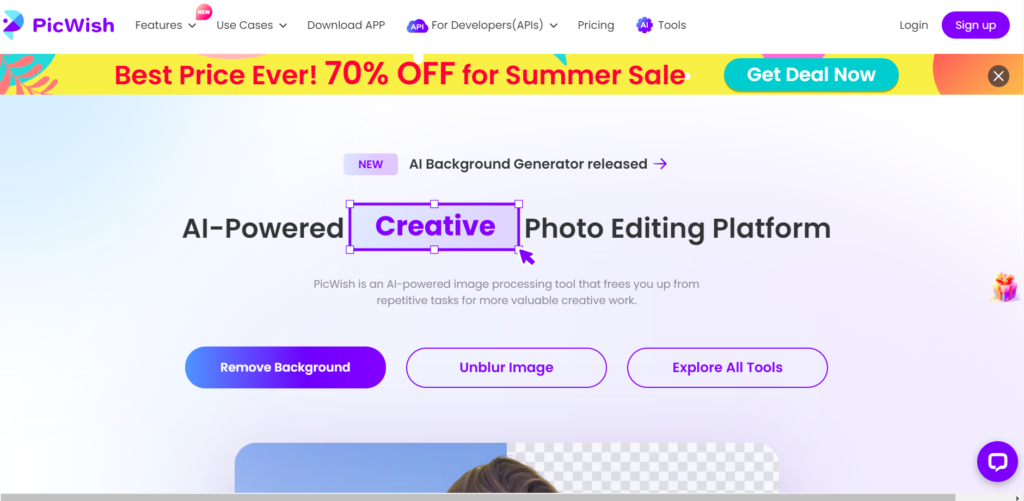
PicWish AI Photo Editor | Free Online Photo Editing Tools is primarily designed to provide users with an efficient and convenient way to edit their photos online. It offers a range of powerful AI-driven editing tools that can enhance, retouch, and transform your images with ease.
There are several reasons why we are impressed with PicWish AI Photo Editor. Firstly, the platform offers free access to its online photo editing tools, allowing users to edit their photos without the need to purchase a subscription or pay for individual edits. This makes it accessible to all users, regardless of their budget.
Another reason we like this product is the AI-powered image processing technology it utilizes. The AI algorithms are highly accurate and efficient in enhancing photos, ensuring that users can achieve professional-looking results. This makes the editing process much simpler and saves users time and effort.
Furthermore, PicWish AI Photo Editor stands out due to its user-friendly interface. The platform is incredibly intuitive and easy to navigate, even for those with limited experience in photo editing. This accessibility makes it an ideal choice for both professional photographers and casual users looking to enhance their images.
The purpose of PicWish AI Photo Editor is to provide users with a comprehensive set of free online photo editing tools. These tools are aimed at enhancing the productivity and creativity of users, particularly those in the eCommerce and graphic design industries.
Key features of PicWish AI Photo Editor include:
This tool allows users to easily remove the background from their photos, enabling them to create professional-looking product images or isolate specific objects.
PicWish AI Photo Editor provides advanced retouching capabilities, allowing users to eliminate blemishes, smooth skin, and enhance facial features for stunning portrait shots.
With this feature, users can enhance the overall quality of their photos by adjusting color, brightness, contrast, and saturation. This ensures that each image is vibrant and visually appealing.
The platform’s AI technology enables users to extract text from images accurately. This is useful for tasks such as converting scanned documents into editable text or extracting important information from images.
For eCommerce purposes, PicWish AI Photo Editor offers a tool that adds a clean white background to product images, making them look professional and consistent.
This feature allows users to enhance facial features, improve skin tone, and reduce wrinkles, giving portrait photos a polished and glamorous look.
PicWish AI Photo Editor also offers a unique AI art generation feature that transforms images into artistic masterpieces, allowing users to explore their creative side.
With the photo colorization tool, users can add vibrant colors to black and white photos, giving them a new life and a touch of nostalgia.
The platform enables users to convert their images to the widely supported JPG format, making it easier to share and upload photos online.
PicWish AI Photo Editor delivers high-quality results and meets the expectations of both casual users and professionals. The AI algorithms are accurate and efficient, ensuring that each edit produces impressive and visually appealing photos. Additionally, the user-friendly interface makes the editing process smooth and enjoyable.
- Free access to online photo editing tools.
- Accurate and efficient AI algorithms.
- User-friendly interface with no learning curve.
- Wide range of editing features for various purposes.
- Option to download edited photos at a discounted price during the Summer Sale.
- Positive user reviews and feedback.
- Availability of image editing APIs for developers.
- Limited availability of image converting features.
- Some users may prefer more customization options for advanced editing.
PicWish AI Photo Editor | Free Online Photo Editing Tools is a remarkable platform that offers a range of powerful AI-driven editing tools. Its user-friendly interface and high-quality results make it an excellent choice for both professional photographers and casual users looking to enhance their images. With its free access and discounted price options, it is certainly worth exploring, especially for those looking to boost productivity and unleash their creativity in the field of photo editing.
DeepAI
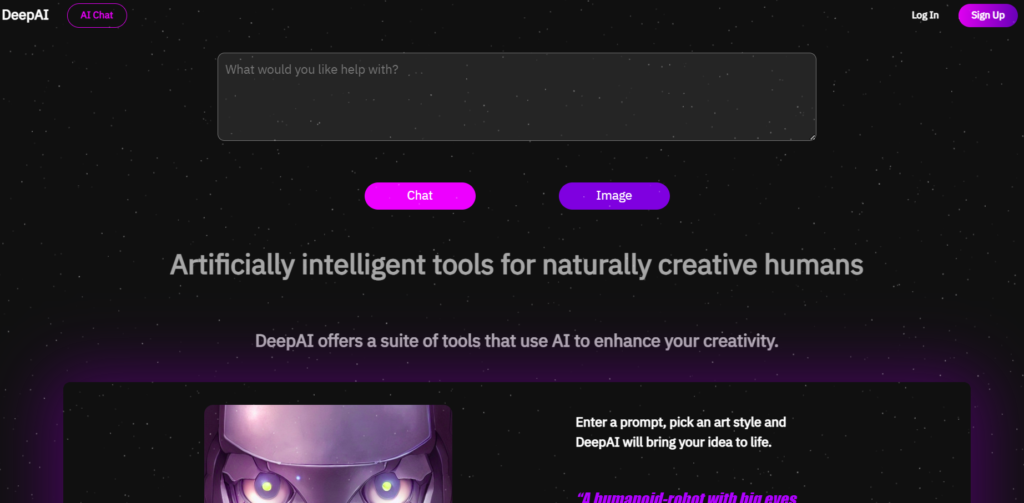
The DeepAI Image Editor is an AI-powered tool designed for users who want to edit their images. It offers a variety of features and styles that allow you to enhance and modify your photos.
The DeepAI Image Editor stands out due to its advanced AI capabilities and its user-friendly interface. Whether you are a professional photographer or an amateur looking to enhance your pictures, this tool provides an easy and efficient way to edit your images.
The main purpose of the DeepAI Image Editor is to provide users with a powerful tool for editing and enhancing images. It uses artificial intelligence algorithms to analyze and process images to provide various editing options.
Some of the key features of the DeepAI Image Editor include:
- Image enhancement: The tool offers a range of features to enhance the overall look of your images. It can automatically adjust colors, brightness, and contrast levels to make your photos more vibrant and appealing.
- Style transfer: With this feature, you can apply different artistic styles to your images. The AI algorithms can replicate the style of famous paintings or apply a specific theme to your photos, giving them a unique and artistic touch.
- Object removal: The Image Editor uses AI algorithms to detect and remove unwanted objects from your images. Whether it’s removing a person from the background or getting rid of an unwanted element, this feature makes it easy to clean up your photos.
- Batch editing: If you have a large number of images that need editing, the DeepAI Image Editor allows you to apply the same set of edits to multiple photos simultaneously. This saves you time and effort, especially when working on projects such as photo albums or presentations.
The overall quality of the DeepAI Image Editor is exceptional. The AI-powered algorithms produce accurate and realistic results, making it difficult to distinguish between edited and original images.
The user interface is intuitive and easy to navigate, making it accessible for both beginners and experienced users. The tool provides detailed tutorials and examples to help you get started, ensuring a smooth editing process.
The versatility of the DeepAI Image Editor is another aspect that contributes to its high quality. Whether you want to enhance the colors in a landscape photo or transform a portrait into a vintage-style painting, this tool offers a wide range of options to suit your creative vision.
- The AI capabilities of the DeepAI Image Editor provide accurate and realistic results.
- The user interface is user-friendly and intuitive, making it easy to navigate and use the tool effectively.
- The tool offers a variety of editing options, including image enhancement, style transfer, and object removal.
- The batch editing feature allows users to apply the same edits to multiple photos simultaneously, saving time and effort.
- The Image Editor API is available for developers who want to incorporate image editing capabilities into their own applications.
- The pricing for the Image Editor API might be a bit high for users who require a large number of API calls.
- The tool may not have as many advanced editing features as some other professional editing software.
The DeepAI Image Editor is a powerful tool that utilizes AI technology to provide users with a range of editing options. Its intuitive interface and high-quality results make it a great choice for both amateurs and professionals looking to enhance their images. While the pricing of the Image Editor API may be a consideration for some users, the overall quality and versatility of this tool make it worth exploring.
Lensa AI
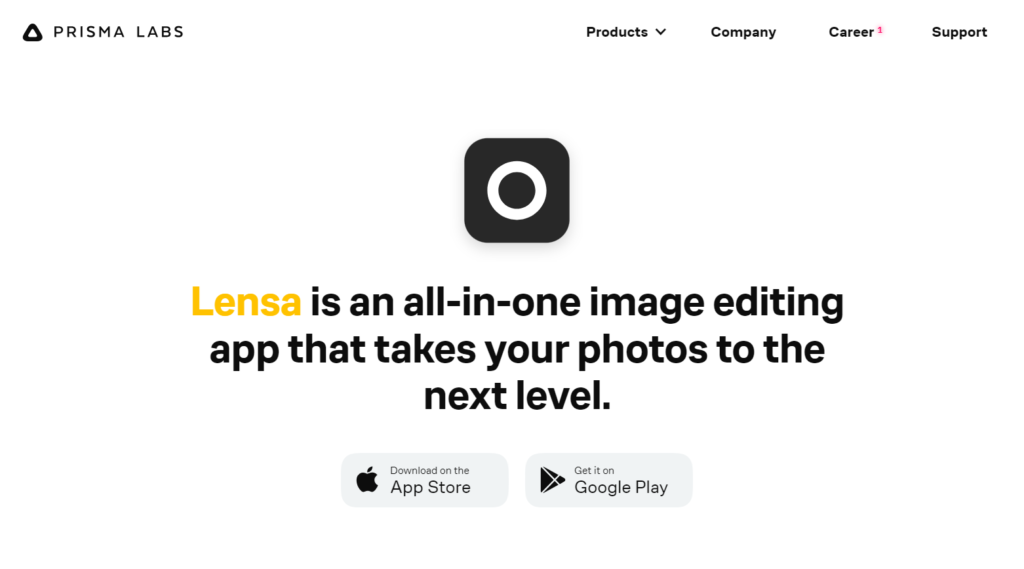
Lensa AI is a versatile photo and video editor that can be used by anyone who wants to enhance their visual content. Whether you’re an amateur photographer or a professional videographer, this app can help you achieve stunning results. With its advanced artificial intelligence technology, Lensa AI is capable of automatically adjusting various aspects of your photos and videos to make them look their best. This app is designed to be user-friendly, allowing you to easily edit and enhance your images and videos with just a few taps.
We are big fans of Lensa AI because of its incredible editing capabilities and user-friendly interface. This app eliminates the need for complicated editing software and allows you to achieve professional-looking results in a matter of minutes. Whether you want to remove blemishes, enhance your features, or add a touch of magic to your photos and videos, Lensa AI has got you covered. Plus, the app’s premium subscriptions offer even more advanced features and unlimited access to take your editing game to the next level.
Lensa AI is primarily designed to assist users in editing and enhancing their photos and videos using artificial intelligence technology. It offers a range of powerful features to help you achieve the desired look and feel for your visual content.
One of the key features of Lensa AI is its ability to improve the appearance of your face, making your skin look flawless and your eyes impeccable. Whether you want to remove acne, smoothen wrinkles, or brighten your eyes, this app can do it all with just a few taps. Additionally, Lensa AI allows you to adjust the background of your photos, giving you the flexibility to change the scenery or make it more vibrant.
Not only does Lensa AI offer automatic adjustments, but it also provides manual editing options. You can fine-tune various elements of your photos and videos, including exposure, contrast, saturation, and more. This gives you full control over the editing process, allowing you to create stunning visuals that truly reflect your artistic vision.
Lensa AI is undoubtedly a high-quality photo and video editor. The app’s artificial intelligence technology works seamlessly to accurately enhance your visuals without sacrificing their integrity. The results are truly impressive, with photos and videos that look natural and professional. Whether you’re editing selfies, landscapes, or videos, Lensa AI can significantly elevate the overall quality of your content.
There are several advantages to using Lensa AI as your go-to photo and video editor. First and foremost, the app’s user-friendly interface makes it accessible to users of all skill levels. You don’t need to be an editing expert to achieve stunning results. Additionally, the automatic adjustments provided by the app save you time and effort, allowing you to quickly enhance your visuals with just a single tap.
On the downside, some users have reported issues with the app, such as occasional crashes and locking up. However, it’s important to note that the developer is actively working to address these issues and improve the overall user experience. Furthermore, while the app is free to download and use, there are in-app purchases and premium subscriptions available for additional features and unlimited access.
Lensa AI is a powerful and user-friendly photo and video editor that utilizes advanced artificial intelligence technology. Its purpose is to help users enhance their visual content by automatically adjusting various elements and offering manual editing options. The overall quality of the app is exceptional, producing natural and professional-looking results. While there may be some minor issues, the app’s advantages, such as its accessibility and time-saving features, outweigh the drawbacks. Consider giving Lensa AI a try and take your photo and video editing game to new heights.
Kapwing
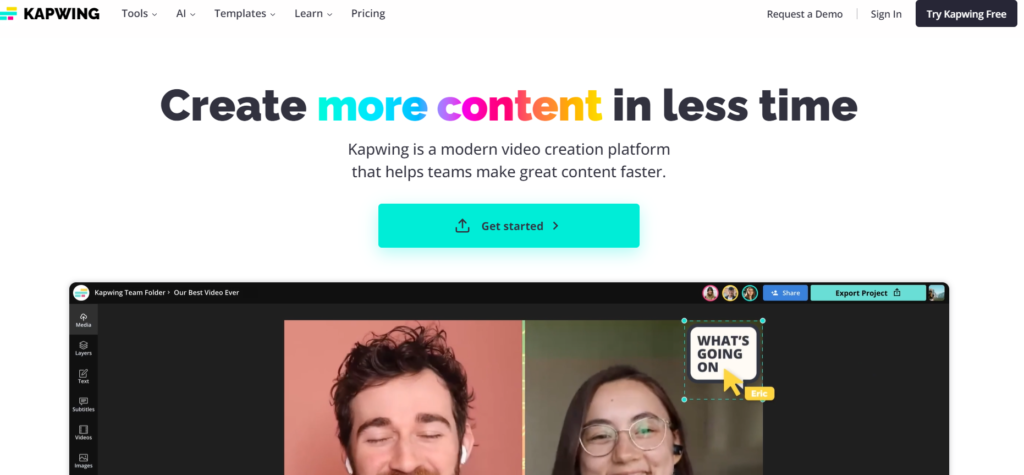
Kapwing’s AI-powered video editor is designed for creators who want to create and edit videos quickly and easily. Whether you’re a professional video editor or a beginner looking to enhance your content creation workflow, this tool can help you save time and effort.
We love Kapwing’s AI video editor because it offers a user-friendly and accessible platform for video editing. You don’t need to worry about complex setups or downloads because everything can be done directly in your web browser. It’s perfect for those who are new to video editing or for those who want a hassle-free editing experience.
The main purpose of Kapwing’s AI video editor is to provide creators with valuable AI-powered tools that can enhance their content creation process. With features such as text-based video editing, automatic transcription and subtitles, image generation, and more, this tool aims to make video editing easier and faster.
Some key features of Kapwing’s AI video editor include:
- Smart Cut: This feature allows you to cut your videos at the right moments, making your final video more engaging and professional.
- Background Removal: Remove the background from your videos and replace it with something more suitable, such as a solid color or an image.
- Text-to-Speech: Convert your written text into audio, allowing you to add voiceovers to your videos without the need for recording.
- Magic Subtitles: Automatically add subtitles to your videos, saving you time and effort in the captioning process.
- Clean Audio: Enhance the audio quality of your videos, making them more enjoyable to watch and listen to.
Kapwing’s AI video editor offers a high-quality editing experience. The AI-powered tools are reliable and efficient, allowing you to create and edit videos with ease. The platform itself is user-friendly and accessible, making it a great choice for both beginners and experienced video editors.
- User-friendly interface: Kapwing’s web-native video editor is easy to navigate, making the editing process smooth and efficient.
- AI-powered tools: The AI features provided by Kapwing are intelligent and reliable, allowing for accurate and efficient video editing.
- No complex setups or downloads: You can start editing your videos directly in your web browser, eliminating the need for additional software or plugins.
- Variety of features: Kapwing offers a wide range of AI-powered tools, allowing you to enhance your videos in multiple ways.
- Limited advanced editing options: While Kapwing’s AI video editor is great for basic video editing, it may not offer the same level of control and customization as more advanced editing software.
- Reliance on internet connection: Since Kapwing is a web-based tool, a stable internet connection is necessary to use it effectively.
Conclusion
Overall, the five AI photo editing tools reviewed all offer unique features and benefits that can enhance your photo editing experience. However, each product has its drawbacks that may affect your choice depending on your specific needs.
Canva Wrap Up
Canva’s AI Photo Editor is a user-friendly and intuitive tool that allows you to edit your photos instantly. It offers a wide range of pre-designed templates and filters that can transform your photos effortlessly. However, some users may find the editing options limited compared to more advanced photo editing software.
Pixlr Wrap Up
Pixlr is a great option if you are looking for a free online photo editor with AI capabilities. It offers an extensive array of editing tools and filters to enhance your photos. However, some users may find the user interface overwhelming, especially if they are new to photo editing.
Fotor Wrap Up
Fotor’s AI Photo Editor is a powerful tool that takes care of all the photo editing process automatically. It simplifies the editing process and provides impressive results in just a few seconds. However, some advanced users may feel limited by the lack of manual control and customizability options.
Adobe Wrap Up
Adobe Photoshop is the industry standard for professional photo editing. Its AI capabilities provide advanced features and precision that other tools may lack. However, Photoshop’s complexity and steep learning curve may not be suitable for beginners or casual users.
BeFunky Wrap Up
BeFunky offers a user-friendly interface with AI-powered editing tools. It provides a wide range of editing options and effects, allowing you to create stunning photos effortlessly. However, some users may find the functionality limited compared to more robust photo editing software.
Autoenhance.ai Wrap Up
Autoenhance.ai provides quick and hassle-free editing by leveraging the power of AI. Its user-friendly interface makes it easy for anyone to enhance their photos with just a few clicks. The AI algorithms effectively analyze and improve the quality of images, resulting in visually appealing photographs. Although Autoenhance.ai can be limited in terms of customization options, it serves as an excellent choice for those seeking a fast and effortless photo editing experience.
PicWish Wrap Up
PicWish AI Photo Editor is a versatile tool that offers a range of features for photo editing. It provides easy-to-use tools and advanced AI technologies that can enhance your photos effortlessly. The drawback of this product is that some of its features may require a subscription, which limits access for free users. Nevertheless, it is highly recommended for those who seek a user-friendly and efficient editing experience.
DeepAI Wrap Up
The DeepAI Image Editor stands out due to its advanced AI capabilities and its user-friendly interface. Whether you are a professional photographer or an amateur looking to enhance your pictures, this tool provides an easy and efficient way to edit your images.
Lensa AI Wrap Up
Lensa AI is a versatile product that caters to both photo and video editing needs. Its drawback is that some features may not be as precise or customizable as other specialized photo or video editors. However, for those who require a quick and easy editing solution for both photos and videos, Lensa AI is an ideal choice.
Kapwing Wrap Up
Kapwing offers convenient and efficient ways to create and edit videos using AI technology. Its drawback is that some advanced video editing features may be limited, restricting its usability for professional video editors. Nevertheless, for casual users who want to create appealing videos quickly, AI Video Editor is a recommended option.
Recommendation
For beginners or casual photographers looking for a simple and user-friendly AI photo editing experience, Canva’s AI Photo Editor or BeFunky would be highly recommended. These tools offer easy-to-use interfaces with a decent selection of editing options and filters.
If you are seeking more advanced and precise control over your photo editing process, Adobe Photoshop should be your go-to choice. Its AI capabilities, coupled with its comprehensive set of features, make it ideal for professional photographers or those willing to invest time in learning the software.
Considering the strengths and drawbacks of each product, the recommendation for a specific audience is as follows:
- For casual users looking for a simple and convenient option: Pixlr is the best choice, as it provides basic editing functions without the need for installation.
- For users seeking user-friendly and efficient editing experiences: PicWish AI Photo Editor is highly recommended, despite some features being limited to subscription users.
- For experienced users who require advanced editing capabilities: DeepAI is the suitable choice, even though its complex interface may be overwhelming for beginners.
- For those who need versatile editing options for both photos and videos: Lensa AI is recommended, although it may lack the precision and customization available in specialized photo or video editors.
- For casual users who want a quick and easy way to create appealing videos: Kapwing is an ideal option, even though some advanced video editing features may be limited.
Ultimately, the choice of AI photo editing tool depends on your level of experience, editing preferences, and specific needs. Experiment with different tools to find the one that best suits your requirements and enhances your creativity. Happy editing!
FAQ
1. What is an AI photo editor?
An AI photo editor is a software application that utilizes artificial intelligence algorithms to automatically enhance and manipulate images. These editors are designed to analyze the content of the photo and make intelligent adjustments to aspects such as lighting, color, composition, and more. They can help you amplify the beauty of your pictures with just a few clicks.
2. How does an AI photo editor work?
AI photo editors work by using machine learning algorithms to analyze vast amounts of data and learn patterns. They are trained on large datasets of professionally edited photos, allowing them to understand how to enhance and transform images in a way that mimics human editing techniques. The AI algorithms learn how to adjust brightness, contrast, saturation, and other parameters based on the desired outcome, creating stunning effects that bring out the best in your photos.
3. Can an AI photo editor make my photos look professional?
Yes, definitely! The beauty of AI photo editors is that they can help you achieve professional-looking results even if you have little to no experience in photo editing. These editors have been trained on the editing techniques used by professional photographers and graphic designers, allowing them to apply those same principles to your pictures. By using advanced algorithms, AI photo editors can enhance the lighting, colors, and overall composition of your photos, giving them a polished and professional look.
4. Are AI photo editors easy to use?
Absolutely! AI photo editors are designed to be user-friendly and intuitive. You don’t need to be a tech-savvy expert to use them. Most AI photo editing tools come with a simple and user-friendly interface, making it easy for anyone to navigate and apply various editing effects to their photos. With just a few clicks, you can transform a dull photo into a vibrant masterpiece.
5. Can an AI photo editor remove unwanted objects from my photos?
Yes, indeed! One of the impressive capabilities of AI photo editors is their ability to remove unwanted objects or people from your photos. Using advanced algorithms, these editors can intelligently analyze the content of the image and identify elements that do not belong. With a simple selection tool, you can highlight the object you want to remove, and the AI photo editor will seamlessly erase it, leaving no trace behind.
6. Is it possible to use AI photo editors to restore old or damaged photos?
Definitely! AI photo editors are not limited to just enhancing recent pictures. They can also do wonders with old or damaged photos. If you have treasured family photographs that have faded, torn, or suffered other forms of damage, an AI photo editor can work its magic. These editors are equipped with special algorithms that can restore missing details, repair tears, and bring back the vibrancy of the original image, enabling you to preserve precious memories.
7. Can AI photo editors help with portrait retouching?
Absolutely! AI photo editors excel at portrait retouching. They can automatically detect faces in your photos and apply various adjustments to enhance the subject’s features. These adjustments can include skin smoothing, reducing blemishes, brightening the eyes, whitening teeth, and even changing the facial expressions if desired. Whether you want to enhance selfies or professional portraits, an AI photo editor can help you achieve stunning results.
8. Are AI photo editors limited to working on desktop computers?
No, not at all! Many AI photo editors are available as mobile apps, allowing you to edit your photos on the go. Whether you’re using an iOS or Android device, you can find a wide range of AI photo editing apps that offer powerful features to enhance your pictures directly from your phone. This flexibility means you can edit and transform your photos anytime, anywhere.
9. Can AI photo editors generate artistic effects?
Absolutely! AI photo editors can go beyond basic enhancements and can also help you unleash your creativity. Some AI photo editing tools come with built-in artistic filters and effects that can transform your photos into stunning works of art. From turning your photos into watercolor paintings to recreating famous artistic styles, AI photo editors can add a touch of artistic flair to your images.
10. Are AI photo editors suitable for professional photographers?
Definitely! While AI photo editors can cater to beginners and casual photographers, they are also highly valued by professional photographers. AI tools can significantly speed up the editing process, giving photographers more time to focus on the artistic aspects of their work. They can also provide inspiration and a starting point for editing decisions. Professional photographers can benefit from using AI photo editors to achieve consistent and high-quality results in their workflow.
Disclaimer: If you purchase a product through one of our links, we may earn an affiliate commission. We truly appreciate this as it helps us to keep making content for you.
